Odoo is a versatile ERP platform trusted by businesses around the world. At Soor Technologies, a leading Odoo implementation partner in Kuwait, we help businesses streamline their operations using Odoo’s powerful modules. In this tutorial, we’ll walk you through how to create your first sales quotation in Odoo in just a few simple steps.
Whether you’re new to Odoo or looking to optimize your workflow, this guide is perfect for you. As one of the top companies specializing in Odoo implementation in Kuwait, Soor Technologies ensures that businesses unlock the full potential of Odoo.
Step-by-Step Guide to Creating a Sales Quotation in Odoo
Step 1: Log into Odoo and Open the Sales Module
To begin, log into your Odoo system. Navigate to the Sales module, which is designed to manage quotations, orders, and customer relationships.
Step 2: Create a New Quotation
Click on the “Create” button within the Sales module. This will open a new form to create your sales quotation.
Step 3: Add Customer Information
Select or add a new customer. Odoo makes it simple to store and manage customer details, a key feature that businesses in Kuwait appreciate when handling client records.
Step 4: Add Products or Services
Include the products or services you want to quote for. Odoo allows you to customize prices, taxes, and discounts, making it easier to adapt quotations to your client’s needs.
Step 5: Save, Preview, and Send
Once you’ve filled in the details, save the quotation, preview it to ensure accuracy, and send it directly from Odoo. At Soor Technologies, we recommend leveraging Odoo’s email integration for faster communication.
Why Odoo Implementation with Soor Technologies?
As a trusted partner in Kuwait, Soor Technologies specializes in Odoo implementation for businesses of all sizes. We tailor the platform to suit your unique needs, whether you’re managing sales, inventory, or finances. Our team ensures a seamless experience, from setup to training, so your business can maximize its potential with Odoo.
Pro Tips for Using Odoo Effectively
• Use quotation templates for recurring customers.
• Automate follow-ups to track sales effectively.
• Explore the integration of Odoo’s Sales module with other modules like Accounting for complete visibility of your operations.
Conclusion
Creating a sales quotation in Odoo is straightforward and efficient, making it an indispensable tool for businesses in Kuwait. With Soor Technologies as your implementation partner, you can unlock the full potential of Odoo’s features and streamline your processes.
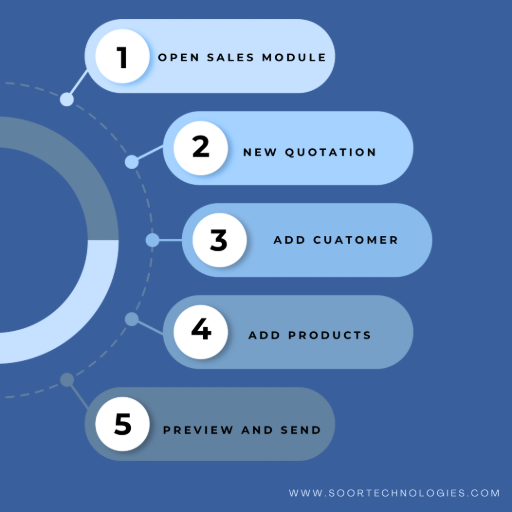
#Odoo #Kuwait #Implementation #ERP #RequirementsValidation #BusinessSolutions #SoorTechnologies
VIEW SOOR TECHNOLOGIES POSTS ON LINKEDIN